
Team Notes
Team Notes are a great way to communicate with the rest of your team in the Stages app. Any information you need to relay to another team member regarding the status of an order, changes that need to be made to an order, or even just that an order has been completed and shipped can be left in the Team Notes section.
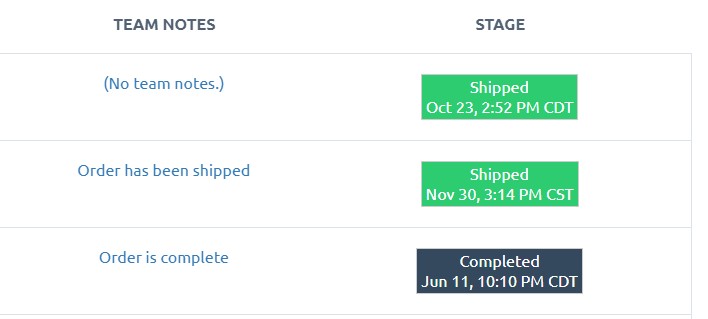
To create a note, you can locate the notes section on the Open Orders dashboard. Clicking on (No team notes.) will bring up the window and you can begin typing in the relavent information regarding that particular order.
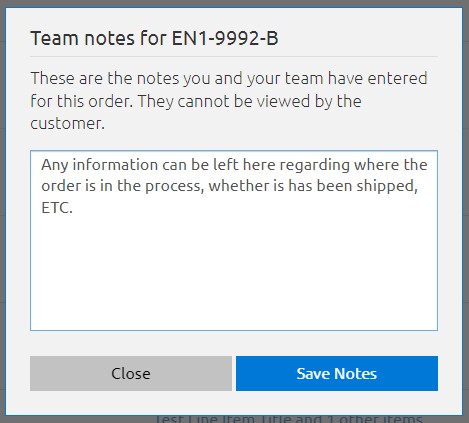
Using the team notes feature in the Stages App helps in maintaining effective communication within your team and keeping your orders streamlined and oraganized.