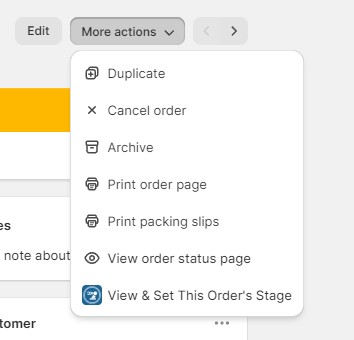Opening Stages orders in Shopify
When working directly from your Shopify store page and viewing/managing your oders from there, you can quickly open up a specific order directly to Stages to modify its stage. This can be done by clicking on the orders you wish to change from your Shopify order list, and clicking on the more actions button. From here simply click on the " View and set this orders stage " button. You will then be prompted to log in to your Stages account and from there can continue modifying the order.