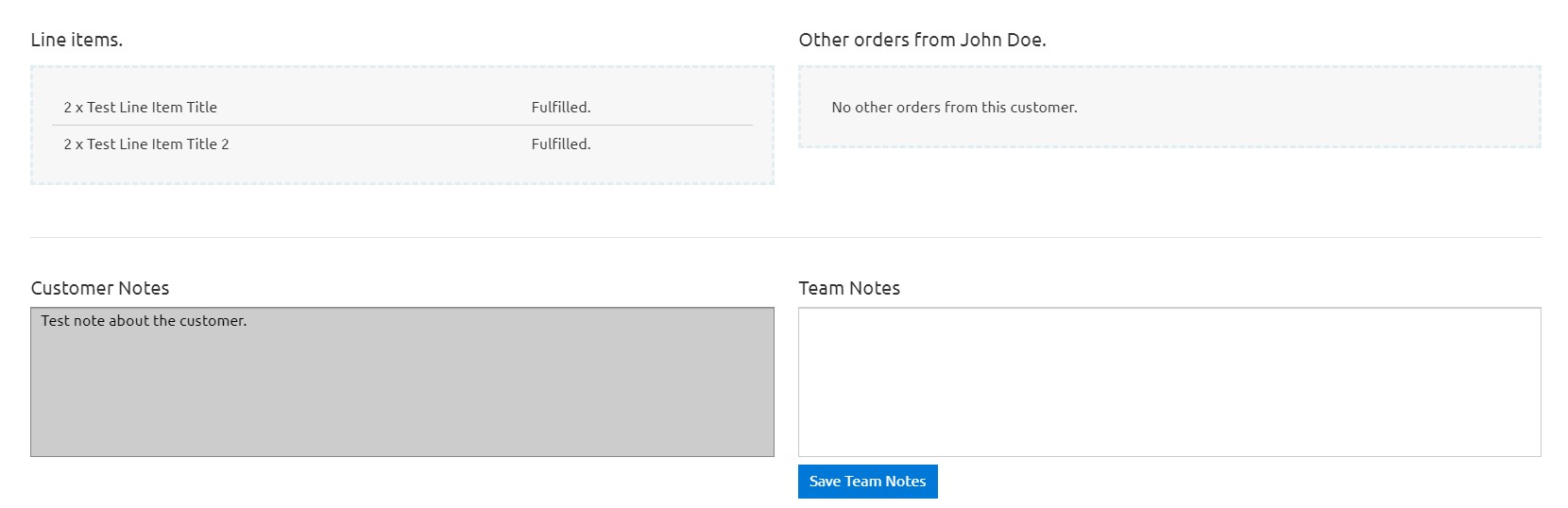Clicking on the Order ID number can give you a better look at the status and goings on of each indivdual order. You will be able to see every time the Stage has been changed, and whenever an Automation Rule has been triggered.
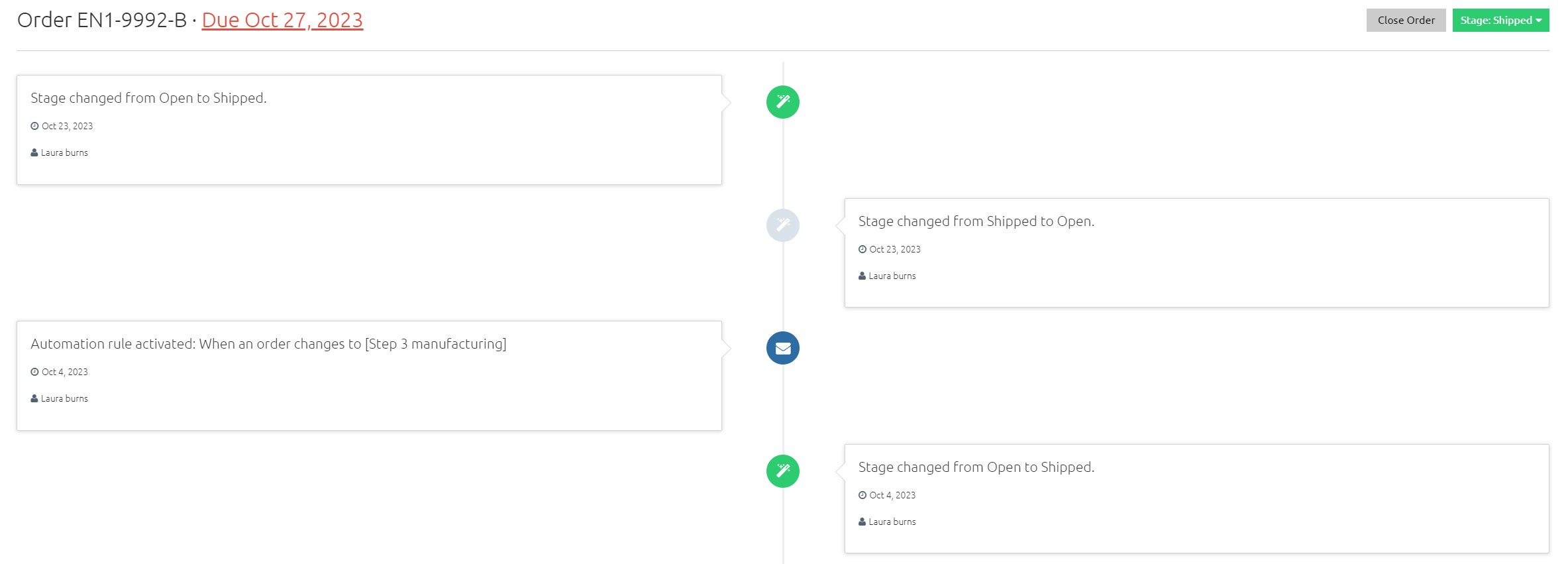
If needed you can also change the stage for the order, and even mark the order as closed.
Scrolling further down the Order ID page will bring you to the notes section. Any customer notes the customer has left can be viewed here as long as any notes your team may have left for the order. If the customer of the order you are viewing has any other orders, they can be viewed in this section as well.